If you want to use your smartphone for more than two years, you are likely to get reliable and modern software only with ROM. They also give you the opportunity to explore completely new designs and user interfaces, as well as offer new and exciting features. If you have not explored the world of ROM, here is our guide and a list of the best that it has to offer.
Custom ROMs: A Dying Hobby?
Good custom ROMs are characterized by an active community and support for many different devices. Unfortunately, this does not apply to many third-party firmware. Many smartphone makers have taken important criticism of their original firmware and proved that users are mistaken.
A few examples of updates:
- Previous Security Updates
- Less preinstalled software
- UI Improvement
After about two, in some cases three years later, the security updates were over. If you want to continue to use your smartphone, you must accept the security risks or at least replace the software.
However, modders expect additional problems: protection mechanisms from SafetyNet. Because of this application, they refuse to service, and games do not start. Well-known examples are Pokémon GO, Super Mario Run, Snapchat, and Netflix. So, we have expanded the table of possibilities with the corresponding tests.
The same applies to the image of a vendor whose closed-source components often have to be installed separately, which takes time. However, some ROMs already include them in their images and make installation and updating easier. Others deliver the corresponding images to the same place where the system firmware is located.
Best Custom ROMs
Good custom ROMs are characterized by an active community and support for many different devices. Unfortunately, fewer and fewer third-party firmwares meet these criteria. Those who want to constantly update the Nexus 5 or Galaxy S5 have only a few alternatives. If your smartphone needs an improved user interface, fewer malware, and earlier software updates, then you should consider using a custom ROM.
Custom ROM Features: Quick Comparison
| Lineage | LineageOS for microG | Dirty unicorns | Paranoid Android | Resurrection Remix | Slimroms | |
|---|---|---|---|---|---|---|
| Updates | Download in settings, installation via TWRP | Download in settings, installation via TWRP | As an application | Integrated in settings | Integrated in settings | TWRP Guide |
| Vendor-image | Separately | Separately | Separately, even server | Integrated | Separately, same source | Separately |
| Root Access | Optional as a zip code | Only ADB as a subscriber; optional as a zip code | No | No | ADB only, subscription | No |
| SafetyNet / Pokemon GO | No Yes | n / a | n / a | Yes Yes | Yes Yes | Yes Yes |
| Topics | through the substrate | through the substrate; not available without Play Store | through the substrate | For color engine or through substrate | through the substrate | through the substrate |
| Features |
|
| No browser Dirty settings:
|
|
|
Interface Options:
|
| Equalizer | AudioFX | AudioFX | Musicfx | Snapdragon Audio+ | AudioFX | Musicfx |
LineageOS (continued from CyanogenMod)
Lineage is a legacy of CyanogenMod. Fans of the mod should say goodbye to CyanogenMod and their favorite features. CyanogenMod was perfect for beginners, as the wiki offered a great collective wealth of knowledge. Lineage was able to hang on some of this in the form of its own Wiki. A backup of the old wiki was also created for posterity.

Lineage has a compact launcher, a multifunctional application for the camera and several pre-installed applications, which leaves you with a lot of free memory. It also has volume profiles that can mute the phone or make it loud under certain conditions. The privacy feature also sends incorrect data to applications whose privileges are usually not elevated. And the best: Lineage makes old smartphones fast again.
Unfortunately, Lineage OS recently announced that it is phasing out support for more than 30 devices. You can find the full list here.
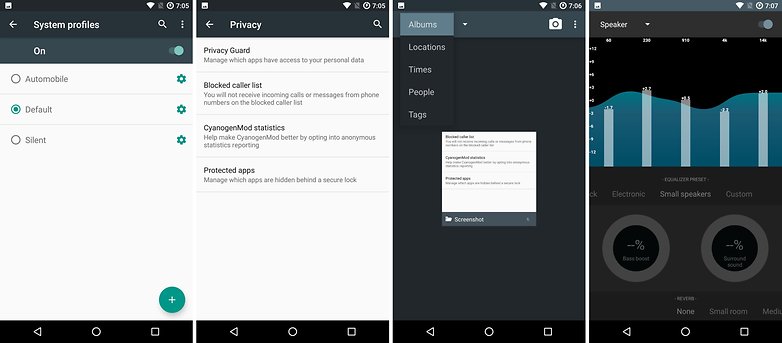
LineageOS for microG: Android without Google
Common to all custom ROMs is that they come without Google applications. Anyone who wanted to use Android without Google anyway is not yet very well served. Important Google Suite souvenirs, such as location services, a game store, and anti-theft protection, should not be missed. Alternatives for some of these components are presented in Lineage's microG version. After installation, you can update your smartphone with regular LineageOS images.
Dirty Unicorns
Dirty Unicorns is for Nexus, Oppo, OnePlus, Xiaomi, as well as for some HTC and Samsung devices. It has features similar to Lineage, and provides root access via apsp and regular updates for security and stability.
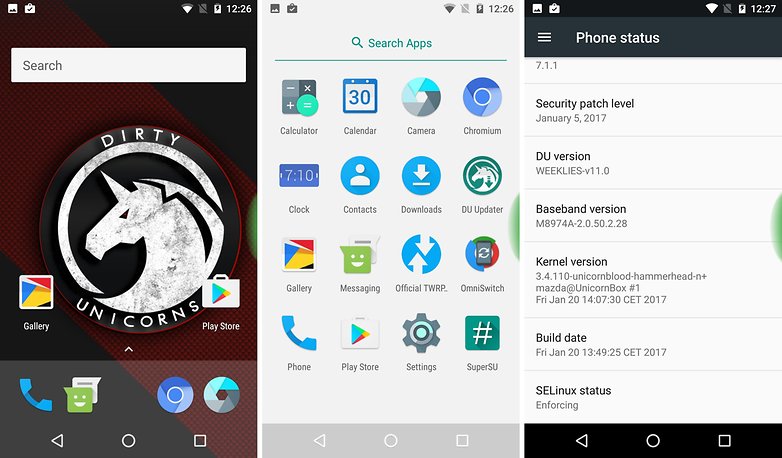
DU supports a wide range of devices. In addition, the refresh rate is approximate.
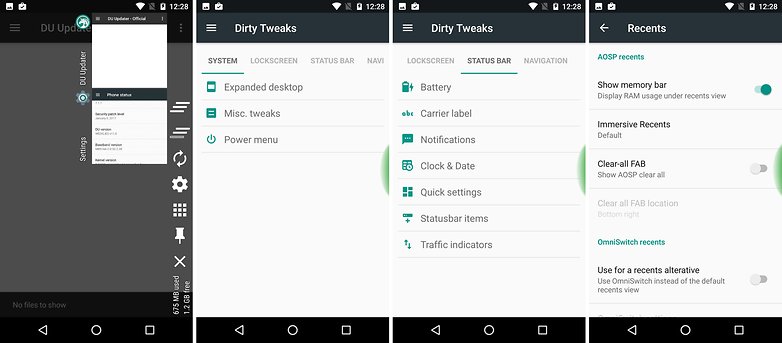
Thanks to OmniSwitch, you can easily perform multitasking. Dirty settings contain important settings that are not found in regular Android.
Paranoid Android
Paranoid Android is one of the oldest custom ROMs and is a popular alternative to CyanogenMod & Co. After a short awakening in the summer of 2016, the third-party firmware was once again silent. After May 2017, there was finally a big update again and an equally big promise: more frequent updates.
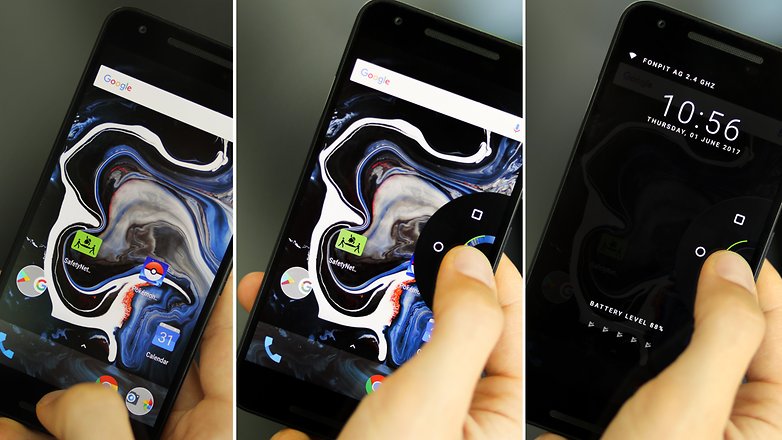
This new version brings Android 7.1.2 Nougat to smartphones. CodeAuroraForum (CAF) drivers are expected to make more Snapdragon-based ROM compatible devices. In addition, we can expect more frequent updates from changes in the substructure.
On the other hand, there was no need to install an additional vendor image for the Nexus 5X in conjunction with Google OpenGapps applications. This makes it easier to process updates to the operating system compared to Lineage, where you need to additionally receive and flash images of suppliers.
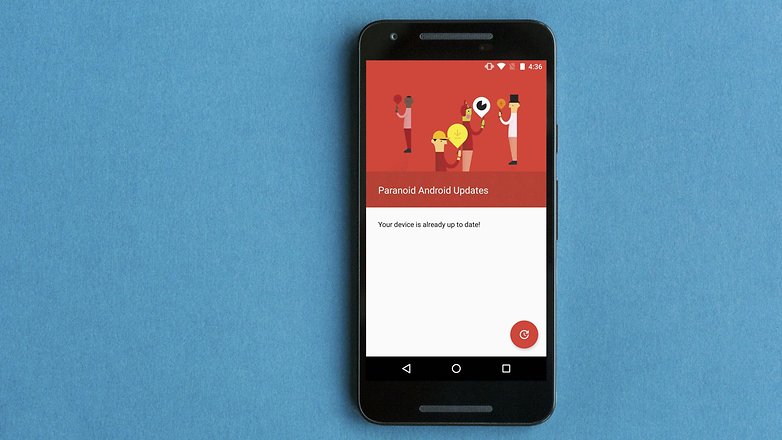
Resurrection Remix
Resurrection Remix has a large user base, supports multiple devices and offers the smallest range of features. In our Nexus 6P test, conducted in January 2018, none of the Google Apps options allowed installation from the Play Store (bug 963), so we cannot make any claims regarding SafetyNet.
SlimROM: colorless but multifunctional
SlimROM made a name for itself by offering a fully stripped-down version of Android and letting you determine exactly how many Google Play services you want in the kit. Otherwise, SlimROMs are characterized by the ability to change the DPI of fonts and icons and make everything as tiny as necessary. The Slim family currently supports nearly 50 devices.
The alpha version of Lollipop for Android has been released, but things are going slowly in the SlimROM camp, and updates are infrequent at best. Find out more at slimroms.net.
- SlimKat Custom ROM Review: Tiny ROM
OmniROM
OmniROM is the true spiritual successor to CyanogenMOD. Developed by former MOD team members and based on the Android Open Source Project (AOSP), it is one of the best custom ROMs. It supports a wide range of smartphones, including OnePlus, Xiaomi, Nexus, Motorola and Sony devices.
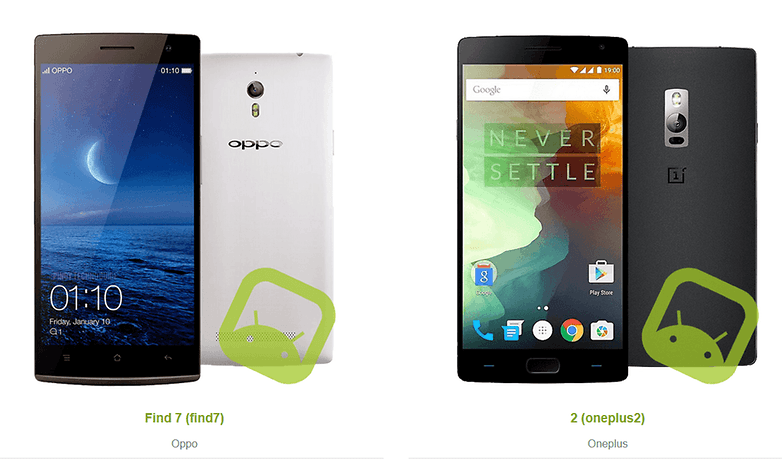
One of the best features is the Advanced Settings app, which gives users access to various settings. This includes the Flick2Wake tool, which allows you to scroll through your phone to turn on the screen. Pick2Wake can also be useful, as it wakes the device when it is in an upright position.
The notification box can also be adjusted - you can adjust the brightness of the screen by sliding along the status bar, change the position of the date and time, adjust the way the panel opens and much more. The list of launch options is also quite wide, making OmniROM one of the most interesting custom ROMs.
AOSP Extended
As its name suggests, AOSP Extended is based on the Android Open Source Project. Custom ROM not only looks elegant and modern, but also provides ease of use and excellent performance. It offers many features, many of which are customizable.
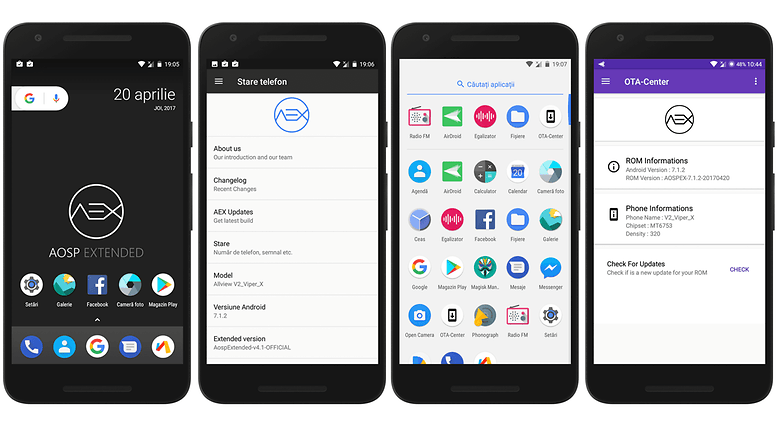
If you are a programming enthusiast or a more experienced user, you can also take advantage of its open source code by adding or creating your own assembly. However, the best part is that the AOSP Extended development team is active and dedicated - you can expect monthly updates with security fixes as soon as they are released by Google.
Pixel Experience
If new Google Pixel 3 and 3XL is too expensive to your taste, but you love their aesthetics, Pixel Experience is the right choice for you, This custom AOSP ROM will turn your phone into a clean Google device with all the useful Pixel features - launcher, icons, fonts, etc.
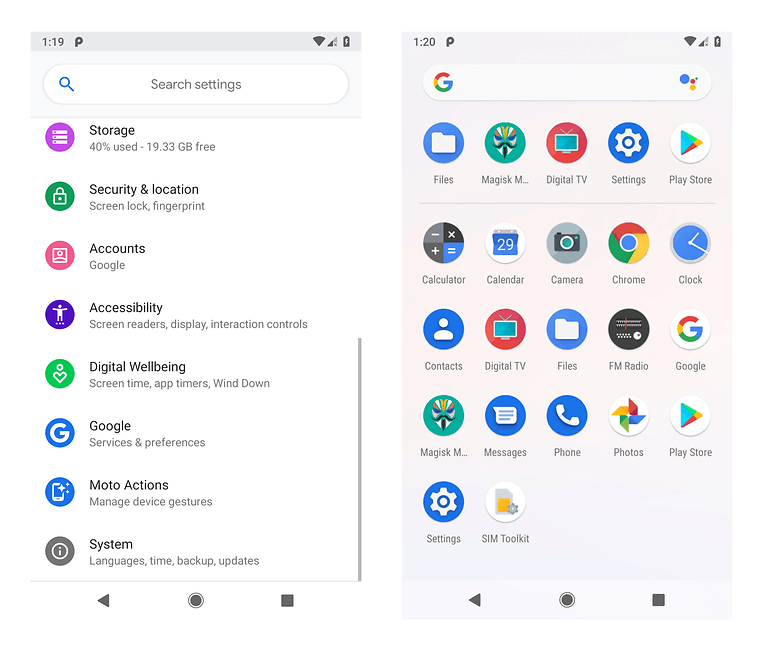
OS ROM version - 9 pcs. A large number of devices are supported, including some of Google’s own Nexus phones. Updates are timely, and you will have extensive experience working with this ROM as a whole.
Conclusion: mod or not mod?
Custom ROMs can be the salvation of old smartphones and tablets. They can also clean up new smartphones and remove malware. Often they speed up smartphones and add more features. But the threshold is high for those who want a mod, as this can be a confusing process for beginners. This threshold is less important due to LineageOS, which is much simpler and well supported by many of the active CyanogenMod community.
What, in your opinion, is the best ROM on Android? Let us know in the comments below.



