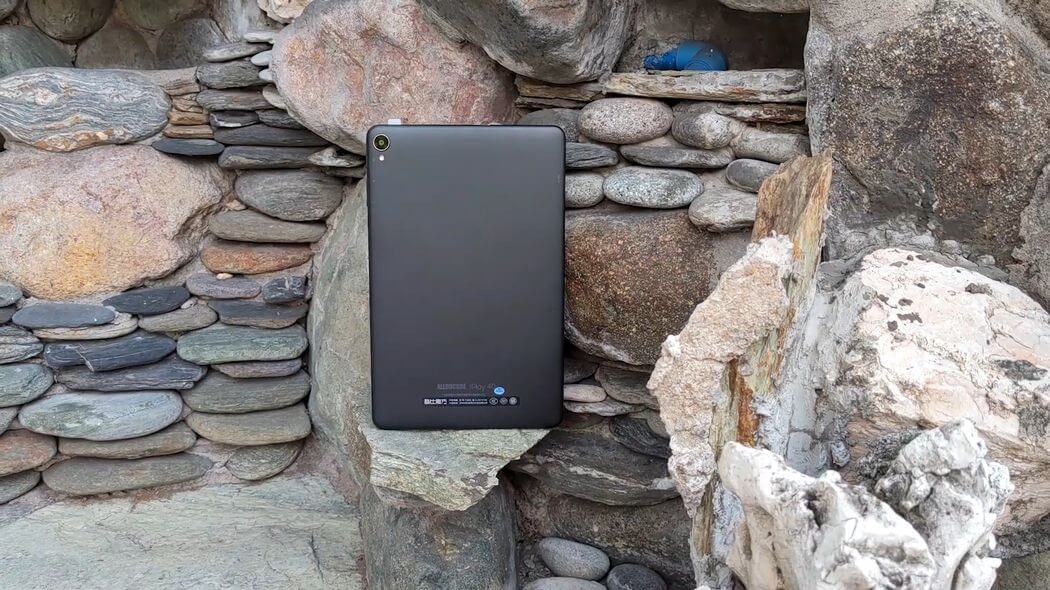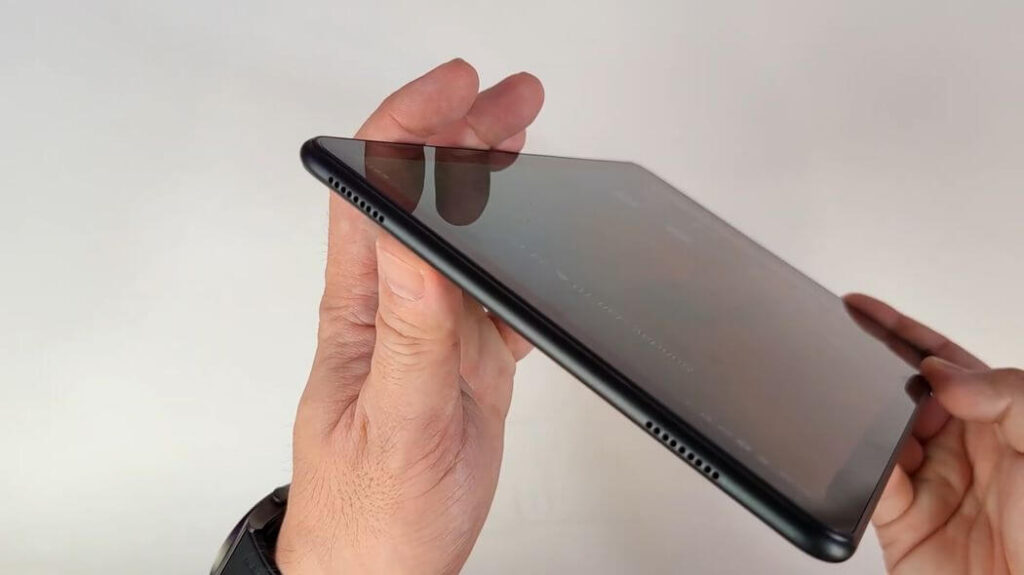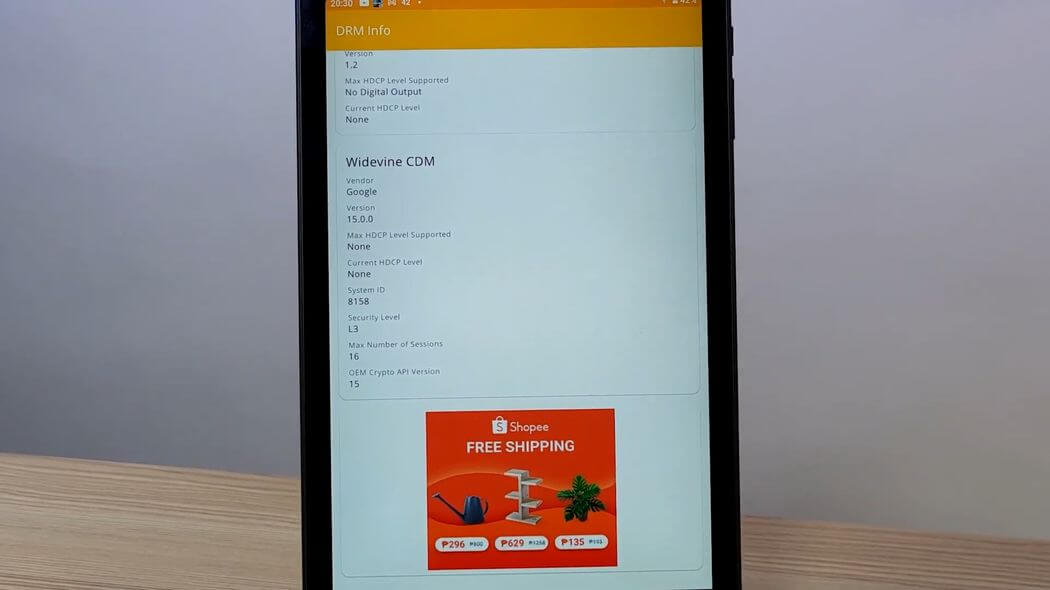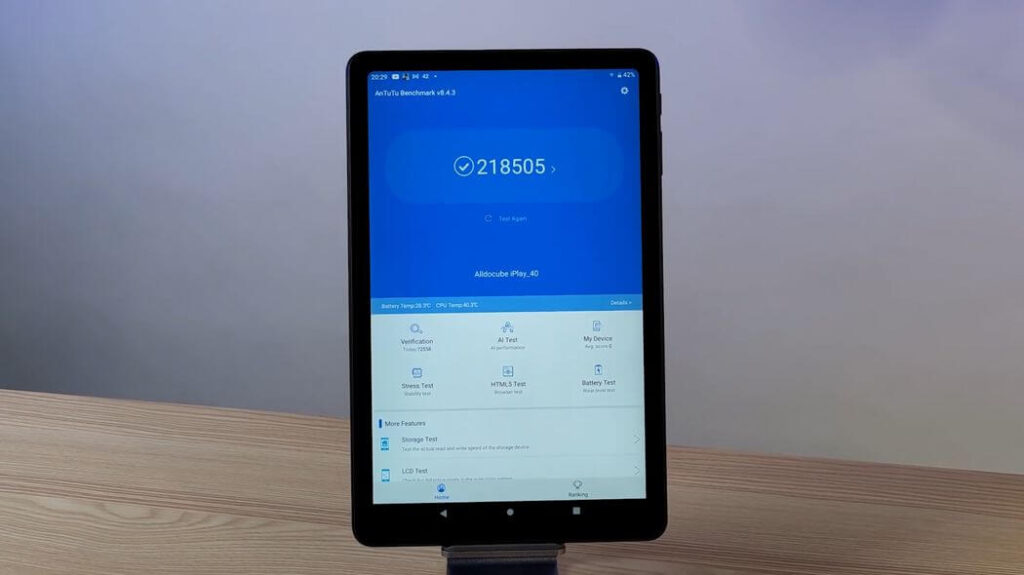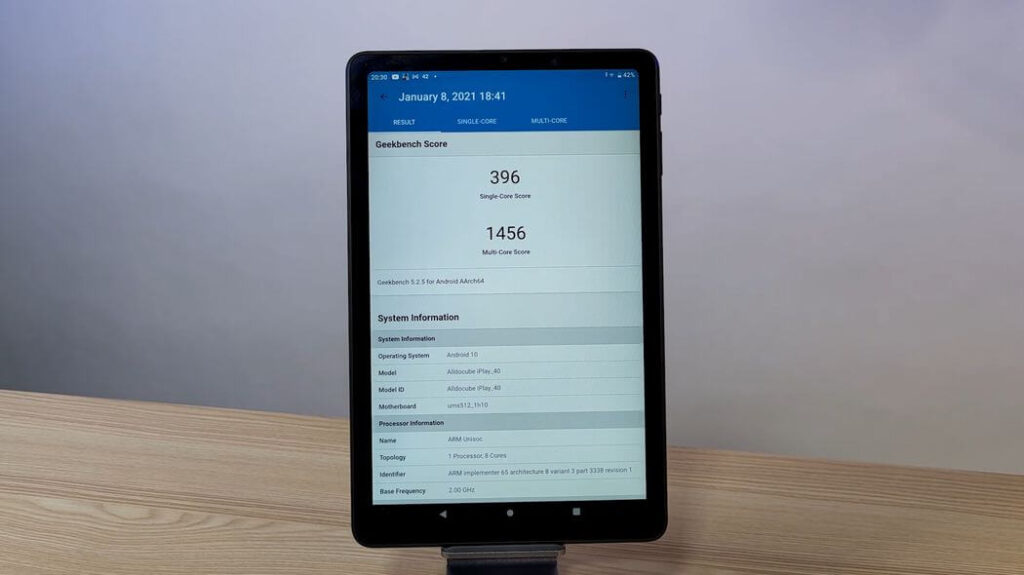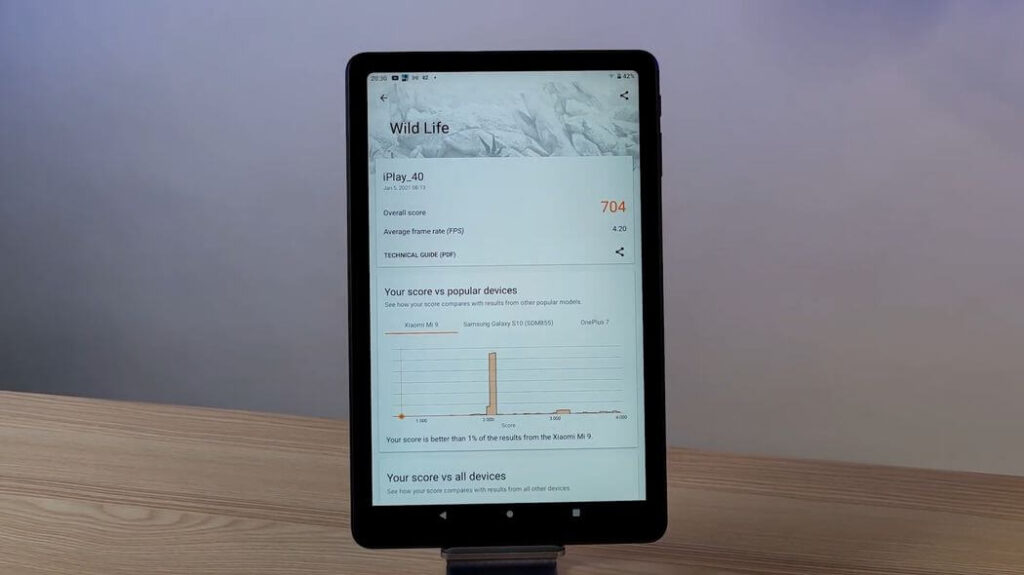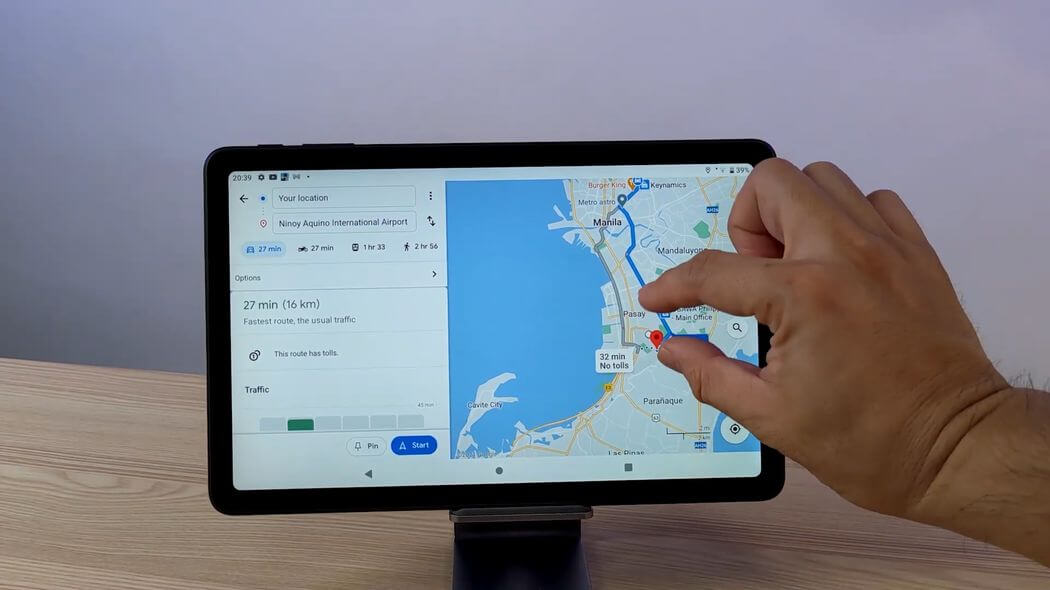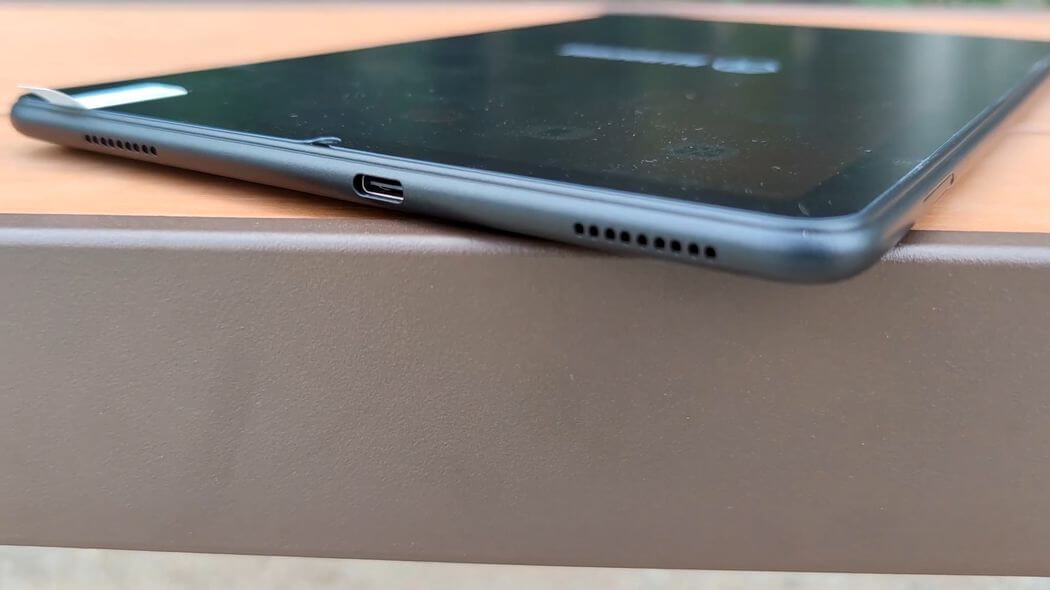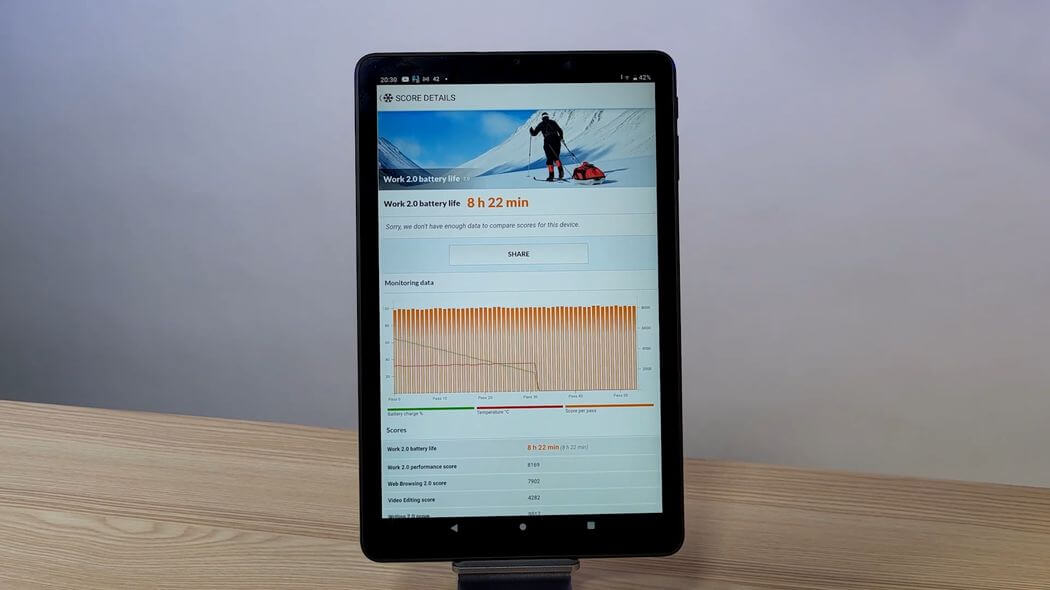Last week I got acquainted with an interesting tablet model called Teclast M40. But today we will talk about another model, this time it is the Alldocube brand and the model is called iPlay 40.
The main question for me remains, will the new version of the tablet from Alldocube surpass the M40? Let's take a look at all of this in a detailed and detailed review below.
The first thing I want to draw your attention to is the cost of the device. You can currently order the Alldocube iPlay 40 tablet at a fairly low price for just $ 185. Yes, it is a little more expensive than the Teclast tablet model, but let's not rush to conclusions and first of all let's look at the technical characteristics.
If you look at the list of technical specifications, you will notice that the processors on both tablets are completely identical - this is UNISOC T618... But the memory modification is slightly different. For example, the iPlay 40 comes with 8GB of RAM and 128GB of storage, while the M40 comes with 6GB and 128GB of storage.
An even bigger difference between the two models is the screen resolution. The Alldocube has a 2K resolution, while the Teclast tablet is only Full HD. I plan to talk about the rest of the functions in a detailed and in-depth review below. So let me start my test by unpacking.

Alldocube iPlay 40: Specifications
| Alldocube iPlay 40: | Technical specifications |
|---|---|
| Display: | 10,1 inch IPS with 1200 x 1920 pixels |
| CPU: | UNISOC T618 Octa Core 2,0GHz |
| GPU: | Mali-G52 3EE |
| RAM: | 8 GB |
| Inner memory: | 128 GB |
| Memory expansion: | Up to 2 TB |
| Cameras: | 8MP main camera and 5MP front camera |
| Connec activity: | Wi-Fi 802.11 a / b / g / n / ac, dual-band, 3G, 4G, Bluetooth 5.0 and GPS |
| Battery: | 6000mAh (10W) |
| OS: | Android 10 |
| Connections: | Type-C |
| The weight: | 480 grams |
| Dimensions: | 248x158x8,5 mm |
| Price: | $ 185 -  Banggood.com Banggood.com |
Unpacking and packaging
I came to test a new tablet from Alldocube in a pretty nice black package. On the front side there is only company name and model. He got to my review safe and sound.
Inside the box, I was happily greeted by the following components - a protective film for the screen and the tablet itself in a shipping package. The kit also includes an instruction manual, a SIM tray needle, a 10W power adapter, and of course, a Type-C charging cable.
In addition, you can separately order a protective case made of solid material, as well as a stylus for better work or drawing. Of the features, I liked the presence of a protective film and this is a really necessary thing if you have children.

Design, workmanship and materials
Here I was a little surprised that the manufacturer advertises its tablet as an alloy of metals. But in reality, the back of the device is made of matte plastic. Despite this moment, the assembled Alldocube iPlay 40 is not bad at all.
For example, when rotating the tablet did not emit any extraneous sounds, and its design not only looked solid, but also had a positive effect from a practical point of view.
With this combination of materials used, iPlay 40 received an insignificant weight of about 480 grams, but the dimensions were 248x158x8,5 mm. It's amazing the tablet is so thin. Therefore, you will not have any serious problems during transportation.
Now let me go through the main interfaces. Left and right, two speakers on each side. That is, the tablet received four speakers in total. However, the sound quality is not as bad as that of regular tablets in this price range.
For example, if you compare the sound quality of the M40 with just two speakers, the iPlay 40 clearly has a significant advantage. The volume is high and the sound itself is clear. But the low frequencies, namely the bass, are lacking here.
Also, on the left side between the two speakers, you can see the Type-C port for charging the device. The power button and the volume rocker are located on the upper end. At the same time, at the bottom there is a slot for a SIM card or memory card up to 2 TB. In my own test, I tested the 128GB memory card and had no issues with its readability.
When it comes to cameras, like any tablet, iPlay 40 models are also not impressive in their performance. I want to draw your attention to the fact that on the front of the selfie device the camera is located on the left side, usually tablets have this camera module on top if you hold the tablet horizontally.
Camera and photo samples
But the main camera module was installed on the back of the iPlay 40 tablet. This is an 8 megapixel module, but I did not notice much benefit from it. During the tests, the photo quality was average. And it will be problematic to name a useful function, both frontal and main.
Design flaws include the lack of a 3,5mm audio jack, as well as an HDMI port or Type-C video signal. So, you won't find the FM radio app in the user interface.

Screen and image quality
As I mentioned at the beginning of the review, the Alldocube iPlay 40 has a very good 10,4-inch 2K display. If you remember that Teclast M40 received only Full HD resolution, then the screen quality between the two models is very different.
But battery life can be a big problem, as the higher the screen resolution, the more power consumption. But I'll talk about the battery life and capacity in the next section.
On the Alldocube, I liked the fairly wide viewing angles, touch controls, maximum brightness and contrast. In general, after many different tests, my eyes did not hurt much and I did not feel tired.
If we talk about frames, they are quite significant in the iPlay 40 model. Yes, this is not a modern smartphone with minimal frames, so the tablet looks a little outdated. But what doesn't look exactly outdated is the tablet's performance, and now let's talk about it in more detail.
Performance & Benchmarks, Game Benchmarks & OS
I already talked about the UNISOC T618 processor in the Teclast M40 tablet. But I think that repetition will not be superfluous. It is a 12nm chipset with eight cores and a maximum clock speed of 2,0GHz.
As for performance, I ran several tests on the iPlay 40. The result surprised me a lot, for example, the popular AnTuTu test showed a value of about 218 thousand points. This is a solid figure for a budget tablet. I'll also leave an album with other tests below.
In terms of gaming capabilities, the device from the Alldocube brand has received an ARM Mali-G52 MP2 graphics accelerator. Even with heavy and demanding games like PUBG Mobile, Call of Duty and others, the device worked easily. Since the operating frequency of the screen is only 60Hz, the average FPS during games was around 50-60.
The same goes for the gameplay, during the games I did not have strong freezes and lags. But the most important indicator was the absence of severe overheating even after an hour of play.
The new iPlay 40 comes with an 8GB RAM and 128GB internal storage version. But the bit rate value didn't really impress me. Let's say the read speed is 115 MB / s and the write speed is 190 MB / s. But I note that the data transfer rate of the M40 was even lower.
The wireless device from Alldocube was equipped with a dual band Wi-Fi signal. During my tests, the download speed was around 110 MB / s and the download speed was around 160 MB / s. I was also pleased with the work of the GPS module, the signal was caught quite accurately and a large number of satellites were detected, and there is no compass on the tablet.
Another important feature when choosing a tablet is the presence of active 4G networks. In the case of the iPlay 40, the B20 / 28AB is supported on board. This means that the 4G network will be available for a large number of countries.
The last thing to talk about in this section is the operating system. The tablet has a clean version of the OS - Android 10. The last update was carried out in September 2020. But it's hard for me to say when the manufacturer will make the next update.
But there is one good news: it is a completely clean user interface, so it works very fast and lightning fast. Also Google apps are already installed out of the box, such as Play Store, YouTube and others.

Battery and battery life
Remember the Teclast tablet had a 6000mAh battery, but the iPlay 40 has exactly the same capacity? But the main problem for the Alldocube tablet can be the high screen resolution of 2K.
During the Work 2.0 battery test, the device showed a result of 8 hours and 10 minutes. If you remember, in the same test the M40 showed even less results - just under 7 hours. What could be the reason for this? I think it all depends on a clean user interface and good process optimization.
But at the same time, the time to fully charge the battery was about 2,5 hours, as on the M40 model.
Conclusion, pros and cons
The Alldocube iPlay 40 is practically a gaming tablet that has established itself not only as an ideal device for gaming, but also for everyday use.
In my test, I liked this tablet more than its main competitor Teclast. First, the iPlay 40 has a better 2K screen.
In addition, the new tablet will be a good choice due to the high performance of the UNISOC T618 processor and the availability of versions with 8 and 128 GB of memory. So you won't find a better choice for a $ 200 budget device.
Another small bonus for I liked the surround sound quality due to the presence of four speakers. Thus, watching movies and playing games will be a real pleasure.
But the drawback is also enough here, for example - the lack of a 3,5 mm headphone jack, HDMI port, as well as the low quality of cameras, both main and front.
Price and where to buy cheap?
Given its low cost, which was only 184,99 dollar, I was completely satisfied with the tablet Alldocube iPlay 40.
Yes, the iPlay 40 is slightly more expensive than the M40. But don't forget that Alldocube also has better specifications such as higher screen resolution and more RAM.

Alldocube iPlay 40 video review
Alternative and competitors Alldocube iPlay 40