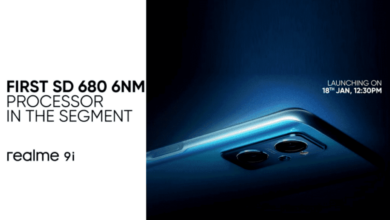What happens if you overclock smartphones? The idea sounds absurd at first and was once the prerogative of gaming PCs, but more and more manufacturers are integrating "gaming" into their Android devices, which supposedly increase or optimize the performance of their smartphones when launching the game.
How does it actually work, and the more important question is: does it work? This guide contains the answer to this most pressing question.
In the first part of this series on gaming smartphones, I already explained that almost all mobile games do not require advanced flagship-level specs to run smoothly. However, just as the marker has been set in regards to smartphone camera performance to a superlative degree with 50x or 100x magnification, such stories continue to emerge.
Therefore, we will start to improve the processor / GPU performance of the smartphone, free up all available RAM and improve the network to get the highest possible FPS (frames per second). Since we're serious gamers, we don't want to be limited by hardware limitations either. In fact, the impact of such optimization modes is too small to be noticeable.
How do game modes work on a smartphone?
OnePlus 'Fnatic Mode, Samsung's Game Tools, Asus' X-Mode, or even Huawei's GPU Turbo. They have been available for some time. In fact, on selected smartphones, you could improve the graphics performance on the phone to deliver a superior gaming experience beyond the standard specs.
In this guide, I ran tests in X mode on Asus' ROG Phone 3, an ultra high-end gaming smartphone, Fnatic mode on the OnePlus Nord, and the Realme smartphone game mode that I use.
What these very different models have in common is that they all have a gaming mode, a chipset specifically designed for gaming, and a screen with a minimum refresh rate of 90Hz (Snapdragon 865+ for ROG Phone 3 and 765G for OnePlus Nord and Realme).
Each manufacturer more or less clearly understands what each of them calls "game mode" and how it improves smartphone performance.
OnePlus Fnatic Mode
On OnePlus, Fnatic Mode is an extension of the default Game Mode. It can be activated through Game Space. On paper, this Fnatic mode should (in this particular order): optimize the CPU, optimize the GPU, optimize RAM, provide an enhanced Do Not Disturb mode, provide an enhanced task manager, and improve network quality. connectivity.
Fuh, let's take five and reflect on the many optimizations we've made. From a practical point of view, the whole idea is to allocate more resources from different compute units and memory modules to ensure that any bottlenecks are minimized. For example, how about allocating more CPU / GPU RAM to run games, and we're also going to free up that RAM by killing all running apps in the background, blocking all notifications, calls, etc. that would distract from the overall gaming process.
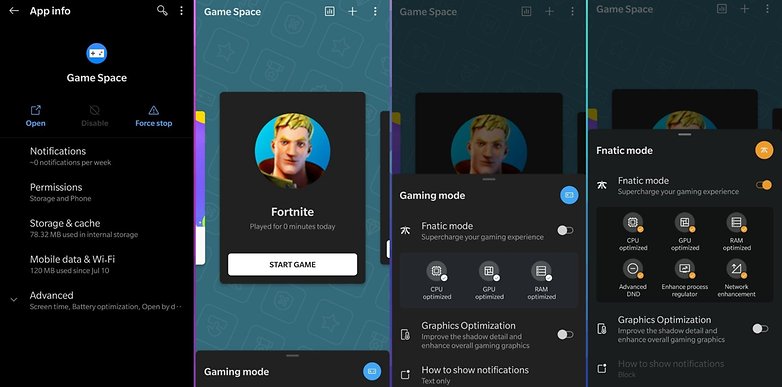
Realme game mode
The principle remains the same for Realme's game mode, even if the manufacturer goes into much less detail on the inner workings. After downloading the Game Space app, you can simply select the Competitive mode, which claims to improve smartphone performance, frame rates, and overall smartphone responsiveness - at least that's what Realme advertises.
Apart from visual indicators, there is nothing to rely on. Unfortunately, these visual indicators don't say much about the type of performance and where exactly this mode should improve.

X mode on Asus
In Asus, the X mode is much more advanced and more detailed compared to the other two. I went into detail on this in my ROG Phone 3 review, which I would like you to read if you haven't already. If you're short on time, here's a quick rundown: you can set the clock speed of each processor core, now what about the flexibility?
This system can be compared to the BIOS on a PC, where it provides many options for controlling the settings of the machine. For a classic mobile game, however, it's pretty much useless, albeit sounding crazy, to have it on a smartphone.
You can create and customize different Scripting Profiles to suit your needs and performance settings for each game. Here you can choose from three performance levels (default, gaming and hard). Each level offers a range of even more advanced settings.
Temperature control, cpu and gpu load, screen settings, touch control sensitivity, internet quality improvement, key mapping, macro creation. Many may find this excessive. But it's really handy to be able to associate a profile with every game.
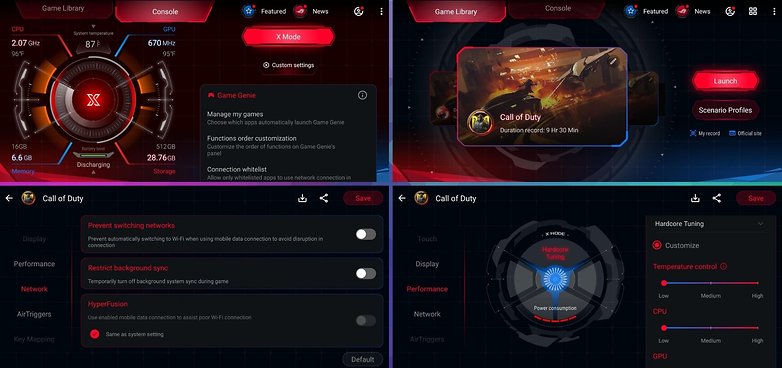
There are other game modes, of course, but they all more or less work, or at least claim to do so, in a similar way. Redirect CPU and GPU computing for gaming, free up RAM, block notifications, and prevent other interference.
But from a practical, day-to-day perspective, do these modes really bring real performance gains once they are activated and the game is launched? Yes, but this is not always the case, and more often than not, the performance gain is simply not noticeable.
Do game modes on smartphones really work?
To find the answer to this annoying question, I ran several series of graphical performance tests as well as practice tests. In terms of tests, I chose the software that we usually use when working on smartphone reviews.
For each test, I ran 3 test sessions with Game Mode enabled and 3 sessions without to get a more consistent result. Then I selected the intermediate values between each series of 3 sessions and collected them in the table below.
With the Asus ROG Phone 3, there is a rather noticeable difference in results with and without X mode. So the improvement is obvious. I must say that I set the X mode to the maximum level, where it manually increased all the parameters related to the CPU / GPU and RAM.
On OnePlus Nord, performance in Fnatic mode was mostly the same as in normal mode. It's safe to say that the performance gain isn't obvious enough to justify the existence of a dedicated game mode. In any case, when you look at these numbers, you will see that in real life there may be little or no improvement.
The same can be said for the Realme phone as we don't see a real gap between default performance and performance when Competitive mode was activated. In short, apart from the X mode that Asus has, these game modes will only really be useful for the Do Not Disturb features they offer so your gameplay won't get interrupted. However, they do not provide fundamentally improved performance.
Comparison of results: game modes
| Game Mode: Enabled | GeekBench 5 Single | Geekbench 5 Multi | PassMark Disk | PassMark Memory | 3D Mark Slingshot Extreme | 3D Mark Volcano | 3D Mark Slingshot 3.0 |
|---|---|---|---|---|---|---|---|
| ROG Phone 3 | 965 | 3351 | 111637 | 28722 | 7723 | 7026 | 9767 |
| OnePlus North | 617 | November 1891, XNUMX | 58248 | 21260 | 3274 | 3063 | 4573 |
| Realme | 616 | November 1934, XNUMX | 59550 | 22502 | 3326 | 3117 | 4652 |
| Game Mode: Off | GeekBench 5 Single | Geekbench 5 Multi | PassMark Disk | PassMark Memory | 3D Mark Slingshot Extreme | 3D Mark Volcano | 3D Mark Slingshot 3.0 |
| ROG Phone 3 | 966 | 3320 | 98869 | 28387 | 7109 | 6385 | 9425 |
| OnePlus North | 611 | November 1896, XNUMX | 55190 | 21496 | 3271 | 3053 | 4585 |
| Realme | 620 | November 1923, XNUMX | 57078 | 22282 | 3335 | 3108 | 4641 |
But the tests are not 100% reliable and some manufacturers cheatto get the best results. So I ran some practical tests to see if there was a performance difference that could be felt in real-world conditions while playing.
To achieve this, I focused on the FPS metrics on the OnePlus Nord and Asus ROG Phone 3 when sequentially running selected games. This number of frames per second should not be confused with the refresh rate of the screen, although this question also deserves a separate article.
Fortnite is a good indication of this courtesy, thanks to the FPS meter that has been integrated directly into its interface. On the OnePlus Nord and its 90Hz screen, the game can run at a maximum frame rate of 45 frames per second, but on the ROG Phone 3, the game was limited to 30 frames per second.
So I had to switch to another game to test the Asus gaming smartphone and its 144Hz screen. I chose Hellfire, an FPS capable of over 100 FPS.

On OnePlus Nord and without Fnatic or Game Mode enabled, Fortnite ranged from 27 to 40 FPS with graphics at maximum (epic level). Thus, we are below the 45 FPS mark, which the game theoretically allows. Once the Fnatic mode was activated, the game actually ran at a constant 45 frames per second, and this despite the fact that the graphics were always pushed to the maximum.
On the ROG 3 smartphone, the test was much more difficult, since the default smartphone is so powerful that all games run at the maximum allowed FPS even without X mode. We can say that the phone is overkill, since most games are limited to 30 or even 60 FPS.
In a game like Hellfire, which can exceed 100 FPS, the benchmark was much more relevant. So, without X mode enabled, the game consistently ran at 70 to 80 frames per second, according to the built-in ROG Phone 3 indicator. This is not an exact average, but simply the range observed with the naked eye during a gaming session, which ranges from 30 minutes up to an hour.
But once X Mode was activated and the graphics settings were set to their highest level, the included fan that came with the ROG Phone 3 needed to be plugged in to prevent overheating. In this setting, Hellfire ran at a constant 144 FPS. On the 144Hz AMOLED screen of this gaming smartphone, the smoothness was pretty nice.

Thus, we can observe that in use the improvement brought by the game modes can be quantified more significantly in real life than through performance tests. The number of frames per second is a key criterion when assessing the quality of a gaming smartphone.
The fact that Game Modes allow you to display FPS on screen is a good argument for their usefulness, which, however, can seem at best anecdotal, and at worst completely redundant.
Smartphone temperature: getting too hot!
One of the major concerns for a smartphone manufacturer looking to ensure the durability of its components is temperature control. This is good and good for achieving performance gains, but the processor does get hot - very hot, and when it does overheat there can be serious damage that will seriously affect the phone's performance.
To prevent overheating, some smartphones have integrated liquid cooling systems, as well as ventilation chambers and possibly even thermal sensors. But the temperature is also controlled by software: this is called "thermal throttling".
It is a mechanism that degrades performance by reducing the clock speed of the CPU cores and stopping its cores to reduce heat. For example, almost all smartphones turn off on their own when, for example, they get too hot.
With the right tools, you can check the exact required performance of components before differences begin to show when triggered thermoregulation. I do not have these tools, but mine colleagues from GSMArena are.
And in their thermal management test of the Asus ROG Phone 3, we can see that the performance optimization mode X causes the temperature to rise and the performance drops after a certain amount of time.
Admittedly, this test falls short of normal use and is hard on the smartphone, putting more demands on it than necessary. But it's a good way to demonstrate just how double-edged these game modes can be.
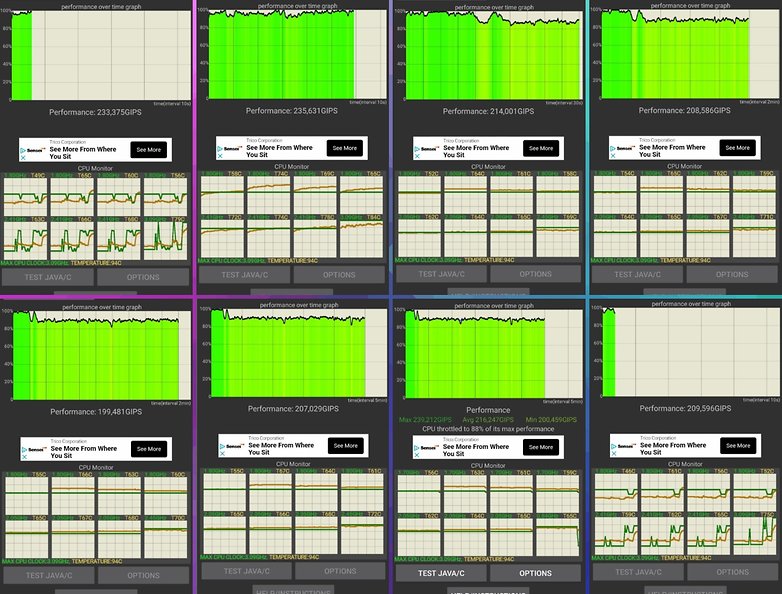
This is especially true for the ROG Phone 3, as you can manually decide to fully curb temperature control and push the processor to maximum levels. This is not possible in Fnatic OnePlus Nord mode. This is not recommended anyway.
In the infographic below, you can see that the ROG Phone 3 with X Mode at Level 2 and no external fan turned on is trying to push itself even harder while maximizing performance. After that, it also accelerates more.
With maximum and sustained CPU utilization, however unrealistic compared to normal use, we find ourselves in a paradoxical situation where the absolute average performance is lower than without X mode enabled.
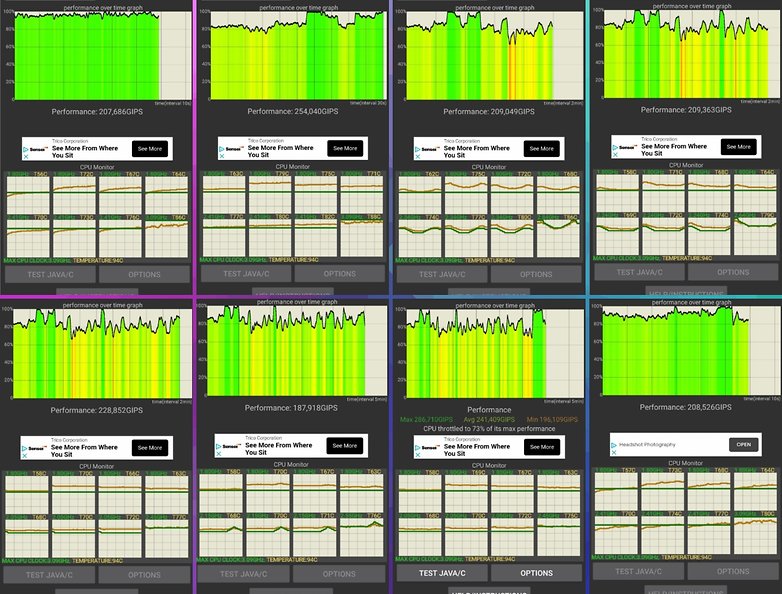
This in no way means that performance modes are harmful to your smartphone. ROG Phone 3's body is special and unique. In fact, you can tweak everything, as well as make bad settings manually. In general, manufacturers do not allow this to be done and design their game modes so that it does not damage the smartphone and does not cause too much overheating.
But it proves that in the end, smartphone game mode can never do real miracles and transform your phone into a completely different phone. The improvements observed will be gradual in nature and in no way innovative.
So for all the intellectual honesty, this is not a marketing gimmick. However, unlike real noticeable acceleration, Game Modes are a good feature at best, with little improvement - minimal at best.