Recent reports said Microsoft is looking to fill the void with Bing in Australia if Google leaves the country. It turns out it can do it in the mobile scanning app arena too with the latest update to the Lens app. Now it gets a new name (Microsoft Lens), logo and features.

Microsoft in official communication their community (through xda developers) talked about the new evolution of Lens. Accordingly, the application will now be named Microsoft Lens instead of Office Lens. That's not all, as the company has introduced a new logo and some of the app's features.
For non-software: Microsoft Lens (formerly Office Lens) is an application ( Android / iOS), which allows you to take pictures of whiteboards or printed documents and helps you enhance your image with quick editing. It is mainly aimed at increasing your productivity regardless of whether you are at school / office.
However, the new update includes features such as Image to Text, Image to Table, Image to Contact, Immersive Reader, and QR Code Scanning. This means that you can convert the text written on the image to text with actual formatting (the handwriting scan is shown below).
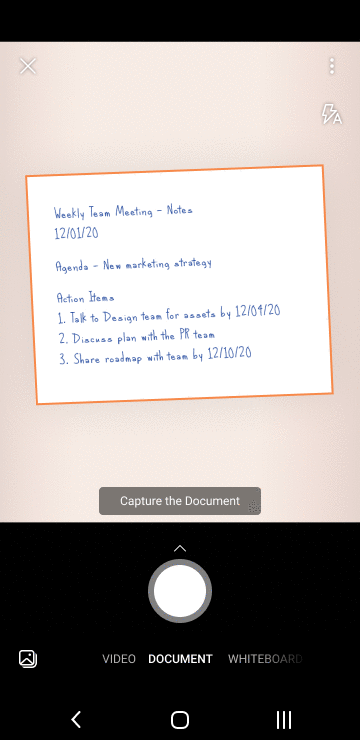
In addition, the company has also added features such as the ability to reorder images, re-edit scanned PDFs, apply new filters, switch between cloud / local storage, easy file search, and more. It's worth noting that you can now scan documents containing up to 100 pages and convert them to PDFs.
With this update, other Microsoft apps such as Office, Teams, Outlook, and OneDrive can now take advantage of the new features in the Microsoft Lens app. Microsoft says it will initially release this update to Android and iOS in the coming months.



