Apple AirPods Max has just been released. This is the company's latest addition to the headphone line, but some users are already suffering from an issue that affects the noise canceling function of the headphones.
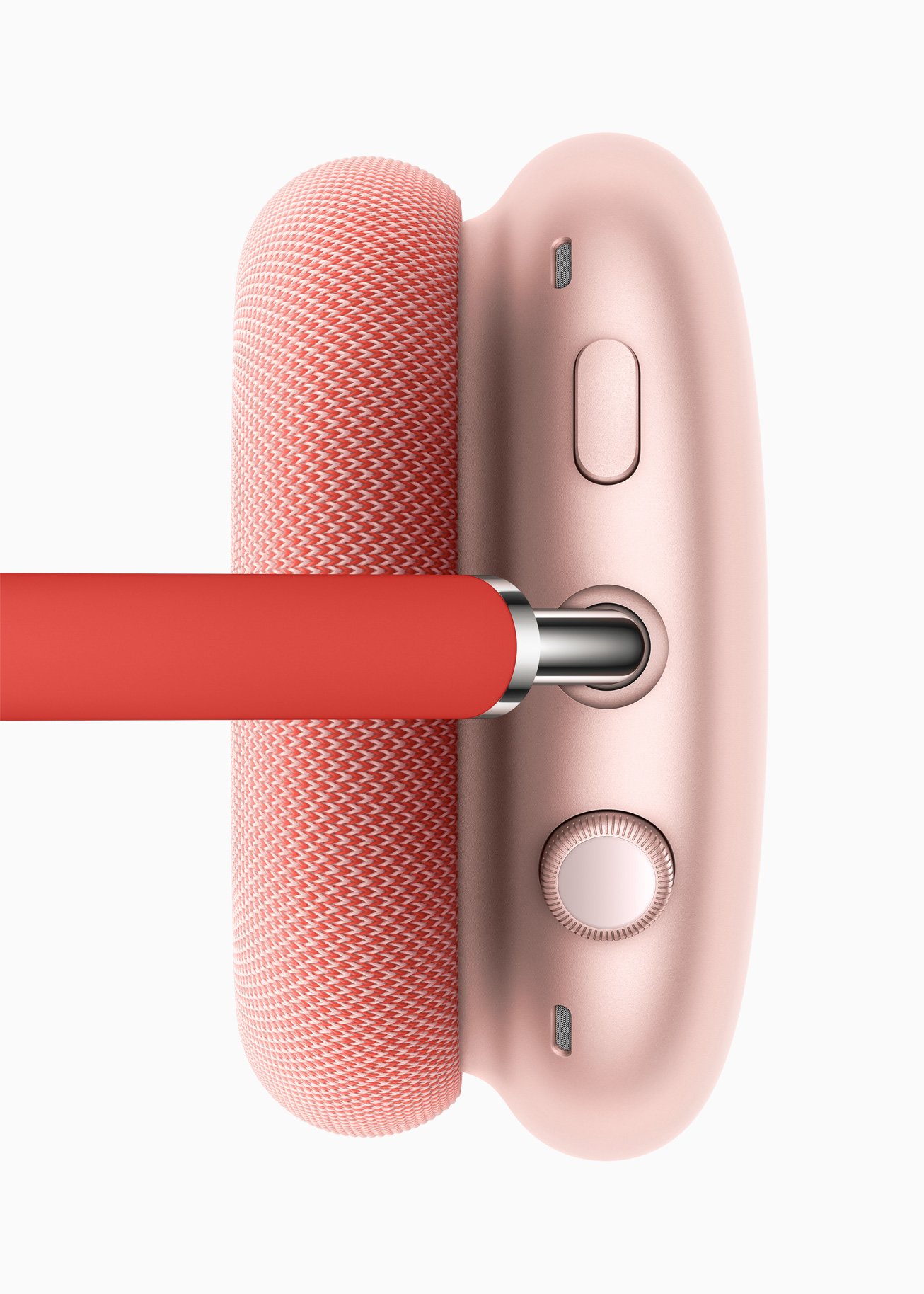
According to a report from MacRumors, the new on-ear headphones from the Cupertino-based giant are already suffering from an issue that affects the Active Noise Cancellation and Transparency modes. With AirPods Max, users can press the noise control button on their right ear cup to seamlessly switch between the two modes. However, it seems that some devices will only have one switch for the earcup while the other goes unanswered.
In other words, ANC is performed on one cup and transparency mode on the other. There is no official fix from Apple at this time, but the company should fix this issue soon, which appears to be a software bug. But until then, the report also contains a workaround. You need to restart your Apple AirPods Max, but make sure they still have a charge. Then press and hold the noise canceling button and digital crown until the LED indicator at the bottom of the right earcup blinks yellow.

After doing that, your AirPods Max should restart, which should also fix the problem for a while. The problem is likely to recur, but you can simply reboot your device to temporarily fix the problem. At the moment this really seems to be a problem, but for now we can only wait for the official decision of the company. For those suffering from a persistent ANC / transparency mode error, resetting the AirPods Max by pressing the same buttons but within 15 seconds should help. This time the indicator will flash white and the user will need to re-configure the device.



