As part of the Crypto Browser project, Opera has announced a beta version of a new web browser that provides users with direct and convenient access to Web3 services. The browser is already available for PC, Mac and mobile devices on Windows, iOS and Android platforms.
With the help of the new project, Opera intends to make it easier to use decentralized applications (dapps), launch games and metaverse platforms for a more convenient cross-platform interaction. Opera's first web browser with a built-in cryptocurrency wallet and basic Web3 support was released back in 2018, according to a blog post from Opera, but the beta version of the Crypto Browser Project marks "the start of a new journey."
Opera Introduces Cryptocurrency Browser for Android and Windows
The browser has a built-in beta crypto wallet with Ethereum support; which will be compatible with major blockchain platforms in the future thanks to Opera's partnership with Polygon, Solana, Nervos Network, Celo projects. Browser integration with the Polygon platform is expected in the first quarter of 2022. In the browser, you can purchase cryptocurrency or make an exchange of cryptocurrencies; as well as access the built-in NFT gallery. The browser supports the ERC-20 universal standard for creating tokens on the Ethereum blockchain; as well as the ERC-721 standard for NFTs. Support for the ERC-1155 standard for several next generation tokens will appear in the first quarter of 2022.
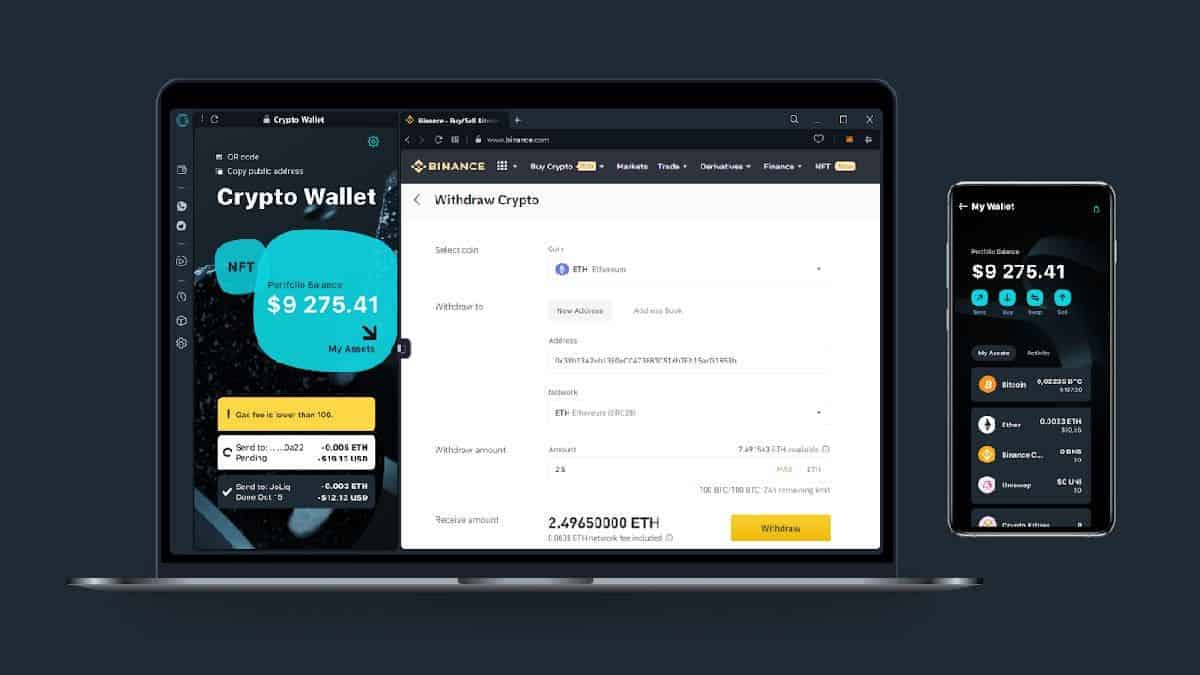
We have great news for Web3 enthusiasts. Today we present our new Crypto Browser project; with beta versions of the new web browser available immediately for PC, Mac and mobile phones; delivering a new web experience with Web3 at its core.
We launched the first web browser with a built-in cryptocurrency wallet and basic Web3 support back in 2018 , but today's beta version of the Crypto Browser project marks the beginning of a new journey. With today's move, we are providing our users and the industry with a dedicated Web3 browser; backed by a strong product team; and to accelerate the evolution of the next generation of the Internet.
How to get started with the new Opera Crypto browser
To try Web3, you first need to download the Opera Crypto Browser from Android , Windows or Mac (iOS coming soon). You can then create your Opera wallet or use an existing wallet if you already have one (restore feature).



