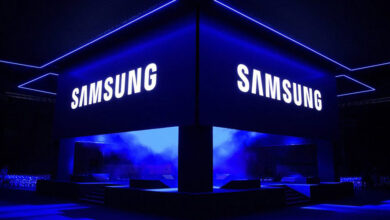Samsung introduced Galaxy Note 3 today, and we offer you the first video about phablet here in our review. It quickly becomes clear that the manufacturer has done its duty to create the Note 2 successor with an even clearer display, better performance and many other stylus features, or more specifically, S Pen features. From a design point of view, Samsung managed to surprise us, including a new element that certainly will not satisfy every taste. See for yourself in our Galaxy Note 3 review.
Rating
pros
- Display
- S Pen Integration
- Performance
- Camera
Cons
- Design
- Artificial leather has an individual taste.
Design and build quality Samsung Galaxy Note 3
Despite a larger 5,7-inch display compared to the 5,5-inch Note 2 laptop, Samsung has created a more compact chassis, making the newcomer even smaller and more elegant than its predecessor. Moreover, the Korean company took a sharper look, which differs from previous, more rounded Note devices.
So far, whatever one may say, the smartphone looks great in front. However, I was a little surprised when I turned it to look from behind. Instead of this shiny lacquered plastic, they chose a textured synthetic leather that is firmly sewn to the battery cover with a visible seam. If you remove this coating, it is quite thin and even supple.
Fake leather cover really comes down to taste. In my opinion, other manufacturers have made better gadgets, and here I am thinking about the Sony Xperia Z Ultra.

Display Samsung Galaxy Note 3
This is where Samsung really did its best: Finally, the Full HD resolution of 1920 x 1080 pixels was transferred to the Note device, and it is much sharper and clearer compared to the Note 2. When I tested by itself, I could clearly see that the new display is indeed optimized Internet reading and YouTube video viewing (which have the required resolution). The Note 3's display can be compared to that of the Galaxy S4, although it is noticeably larger. The Galaxy Note 3 specifications are class-leading.

Features of Samsung Galaxy Note 3
According to a Samsung statement presented at the presentation, in particular, there are two areas in which Note users are asking more: S Pen features and multitasking options. As an alleged direct consequence of these requests, the manufacturer focused on adding more to these areas with the Note 2 successor.
When you pull out the S Pen from the holder, a new menu automatically opens, which Samsung calls “Air Command”. Regardless of which application you’ve opened, the semicircle will always be displayed on top and offers five new uses for the S Pen that I’d like to introduce briefly:

Action memo
Clicking on this option will open the notes application, which you will obviously begin to write about. The notes you make can also be used subsequently with one of the many options in the context menu found above. You can send your notes by e-mail or via SMS, or even link everything you wrote to other applications. Another example is the ability to record an address and subsequently open Google Maps. This will show you the exact location of the handwritten address. Another option is to record phone numbers that you can add to your contact list.
Note. As long as you use the “Maps” or “SMS” application, you will always have access to the place where the original action was performed, i.e. You can achieve this with the small overlay icon, which can be freely moved around the interface as desired.
Scraps
“Notes” allow the user to “cut out” parts of the content (images, text, or both) found on the display that can be marked and saved for later use. This very intelligently combines information from different sources. For example: when viewing a product’s website such as Canon, I circle the product name and photo using the Scrapbook function and write “price check” on it.
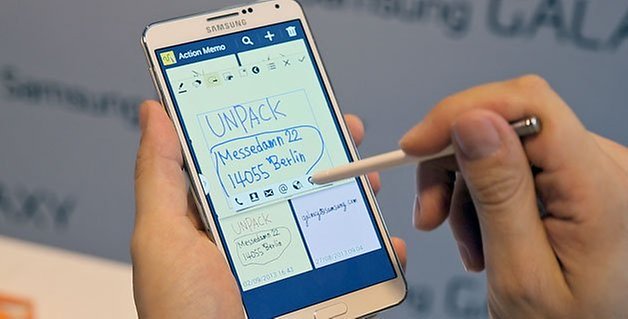
Screen recording
Very similar to the screenshot that can be taken with the S-Pen, now I can record notes on top of what I have selected.

S finder
Selecting S Finder will open the search function, which Samsung also boasted has some additional features. You can search not only on the Internet, but on the entire device, for example, system settings, for example, when searching via Wi-Fi, as well as notes and even metafiles from other applications, such as photos. S Finder also allows you to search for objects by drawing them, for example, by drawing a star. S Note has been updated from an older version known to us from other Note series devices. Now you can freely move objects, share notes between devices, synchronize them with a PC, tablet or other smartphones, as well as easily integrate them with applications such as Evernote, as well as synchronize with the cloud. Multi-window mode allows you to simultaneously open 2 chats from one application.
Pen window
This option can be found on the right side of the Air Command menu, which will open a second application that will work as an overlay on top of the active application. , The size of this box can be changed by pulling the right corner in and out. At first, I really questioned the purpose of this function, but the possibilities of the application are unlimited. For example, you can open the calculator when writing an email, watching a video, or even chatting. The display ensures that this function is really useful for the user due to its large size and clear resolution.

Samsung Galaxy Note 3 software
Samsung Galaxy Note 3 has a new personalized home screen called “Journal”, which is activated by pressing the “Home” button on the home screen. In this case, the normal interface will disappear and will be replaced by large tiles, which show the latest articles from online magazines. It goes without saying that these tiles can be personalized as well as scrolled horizontally right on the screen to easily access messages from your social networks. All of this reminds me of HTC’s BlinkFeed, and to be honest, I find it a little useless.
Performance Samsung Galaxy Note 3
Samsung has also expanded the functionality of its multi-window functions. Now you can create many different multi-window applications, for example, a combination of email and image gallery, which you quickly access by pulling the sidebar on the left side of the screen. The contents of each application can be easily moved or switched from window to window using the “Drag and Drop” function. For example, I can add a picture from the gallery to an email.
The normal question that arises with this bunch of new software add-ons is, of course: does the processor have enough power to run the Android system with sufficient speed and stability? The answer after I tried it myself, strongly, yes! This is especially noticeable when compared with its predecessor, where productivity is definitely growing rapidly, and multi-window applications are noticeably accelerated. The semicircular Air Command menu was also easily integrated.

Samsung Galaxy Note 3 Camera
The camera does its job well, and for a smartphone it can take medium-sized photos (except in cases where in poor lighting conditions it is best to leave Note 3 in your pocket).
Samsung Galaxy Note 3 Battery
Galaxy Note 3 is equipped with a 3200 mAh battery, which should work as much as its predecessor, given the processor and display. It is important to note the fact that it includes the new USB 3.0 port, which theoretically provides a higher data transfer rate (500 Mbps instead of 60 Mbps) and a faster charger (900 mA instead of 500 mA). Whether Note 3 will really charge faster in practice is still unknown.
Note. Even if the port looks a little different, it remains compatible with old micro USB cables.

Release Date and Price
The price of the Galaxy Note 3 is currently set at $ 599 out of contract for the 32GB version. The release date for the Galaxy Note 3 was September 25, 2013.
Technical specifications Samsung Galaxy Note 3
| Dimensions: | X 151,2 79,2 8,3 mm x |
|---|---|
| The weight: | 168 g |
| Battery size: | 3200 mAh |
| Screen size: | 5,7 in |
| Display technology: | AMOLED |
| Screen: | 1920 × 1080 pixels (386 ppi) |
| Front-camera: | 2 megapixels |
| Rear camera: | 13 megapixel |
| Torch: | LED |
| Android version: | 4.3 - Jelly Beans |
| User interface: | TouchWiz |
| RAM: | 3 GB |
| Internal storage: | 32 GB (N9005, N9000) 64 GB (N9000) |
| Removable storage: | microSD |
| Chipset: | Qualcomm Snapdragon 800 (N9005) Samsung Exynos 5 Octa (N9000) |
| Number of Cores: | 4(N9005) 8(N9000) |
| Max. clock frequency: | 2,3 GHz (N9005) 1,9 GHz (N9000) |
| Communication: | HSPA, LTE, NFC, Bluetooth 4.0 (N9005) HSPA, NFC, Bluetooth 4.0 (N9000) |
The Note 3 will be offered in two flavors: a 3G variant with an eight-core Samsung Exynos 5420 chipset at 1,9GHz and a 4G model with a Qualcomm Snapdragon 800 at 2,3GHz. Both will be equipped with 3GB of RAM. The model I tried out was the Qualcomm model. It will be available on September 25 and will cost € 699 / € 749 in Germany for the 32 and 64 GB models respectively. In the US, it will be available on AT&T, Sprint, T-Mobile, Verizon Wireless and the US.
The final verdict
The obligation is fulfilled: on this I will complete my first review of Note 3. Samsung really released something of high quality, but did not unsettle him. Unfortunately, this means that the potential for research is still great. Note 3 might look much better, but instead of getting upset about it, I will instead focus on an amazing display that has been expertly paired with some new software features. This is really something that neither Sony, nor LG, nor HTC can offer. Samsung just offers what people want to see, and in the language of smartphones it means: no one can do it better, top class, world record. But, as I mentioned earlier, in fact, the potential for implementation is much higher.