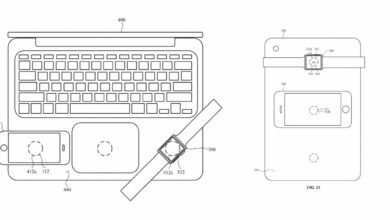What tools should be used to optimize telework during containment? What is the best video chat app to keep in touch with your loved ones? Since quarantine measures have been taken around the world, these are the questions that many limited Internet users ask.
Apparently, video conferencing applications and services have been very successful since the start of containment. According to data from Priori Data, a research firm The report of Statista, Discord, WhatsApp and Zoom are among the three most downloaded applications on the Google Play Store and the Apple App Store between March 16 and 22. ,
I have been in the apartment for almost a month. My 20 m² room became my office, so Friday night I held editorial conferences via Google Hangouts and Skype chats to celebrate the weekend with a well-deserved beer.
Therefore, I offer here a non-exhaustive and (not completely) arbitrary list of the best tools and applications for working, discussing and communicating through your screen.
Google Hangouts, Skype and Jitsi Meet for Remote Communication
Google Hangouts for quick access

This is the main tool that the Google editorial team uses for editorial conferences and other professional meetings. A paid version of the service called Google Hangouts Meet also exists for companies, but the free version is more than enough.
Big advantage Hangouts is its simplicity. There is no installation software on the desktop. All you need is a Google account to create a chat room. You can then create a shared link before sending it to the recipients of your choice. Recipients then simply click on the link to access the chat. However, on a smartphone you will need to go through a special Google Hangouts App via Play Store.
The living room can accommodate up to 25 people and display 10 simultaneously on the screen. Unlike the free version of Zoom, Hangouts does not limit the time of your calls. If you’re already using Google services such as Gmail or Google Calendar, integrating Hangouts appointments and sending them to your contacts is really intuitive.
Personally, I linked my Google Calendar to my Slack account (a collaboration tool), so I get a notification from Google Calendar 10 minutes before the meeting with a link to redirect to the Hangouts chat room. It is really convenient.
Skype for old-fashioned conference calls

No, you did not return in 2007. Skype still exists and remains one of the criteria for video conferencing. Again, it's free, easy to use, and can bring up to 50 people together on video. A significant number of users use Skype, and many others at least know its name. You need to install the Skype application on the smartphone, but this is not necessary on the computer, Skype works through a web browser. There is also an extension for Chrome.
Skype is so well known that I don’t think I need to spend too much time on it. Just remember that the tool allows you to chat, as well as make group audio or video calls. The tool, which can also be used to send files, includes a screen sharing module that allows your subscribers to see what is displayed in real time on the screen of your PC.
This is similar to Hangouts, but outside the Google ecosystem, so to use it you will need a Microsoft account (Skype was bought by the American giant in 2011).
Jitsi Meet, for "Sadists 2.0"
Jitsi meet Is free video conferencing software. The main point (the tool is free, rest assured) is that it does not belong to GAFAM (Google, Amazon, Facebook, Apple, Microsoft). No account required, default encryption, Jitsi Meet wants to be much more protected from your personal data. The service works on a smartphone and tablet thanks to the application or on a computer in a simple web browser.

Much less common and known than other services, it may take a little effort for your loved ones to accept it. But the service is very complete and multifunctional. For example, you can enable or disable the display of participants in the mosaic by clicking on the four-square button, share your screen, access the chat, or even “raise your hand” to indicate that you want to speak without interrupting the interlocutors,
You can also blur the background, share the video on YouTube, which will be embedded directly into the video chat, broadcast live on YouTube, or record the entire video call. And at least you will escape the growing claws of the web giants hungry for your personal data. All you need to give globalization a professional footing!
Google Duo, Whatsapp and Messenger for an evening with friends
I know, I know that around the popular applications used by buzzers these days, there is much more hype, such as, for example, Houseparty (against which I would vote and about which I speak below ... ) But for my weekend aperitif through the screen with some of my friends, I stay on classics such as WhatsApp or Google Duo.

Google Duo, the native solution for the Android smartphone.
Along with Gmail, Google Maps and Chrome, Google Duo is one of the applications that Android manufacturers must install if they want to use the Google Play Store on their devices. If you don't have a recent Huawei phone (after the Mate 30 Pro), Google Duo is preinstalled on every Android smartphone, which is the vast majority of devices in the world.
To make a voice call, simply enter the phone number or select the people you need from your contacts. Recently, Google Duo can simultaneously accommodate up to 12 people in one chat room.
This is really the easiest way to make video calls on your smartphone. You have no applications to install. But Duo is not logically preinstalled on iOS. However, the app is available for free on the Apple App Store.
Whatsapp and messenger, why is life getting complicated for you?

These are probably the two apps on this list that I really don't need to introduce you to. Both belong to Facebook. WhatsApp is one of the most popular secure messaging apps in France. It is too limited for professional use, but more than enough for small group calls. To register and use a simple phone number. Its video conferencing feature allows up to four people to communicate and is available only on smartphones and tablets, but not on computers.
Messenger is another very popular Facebook messenger. Less secure (conversations are not encrypted automatically). But this does not impose the same restrictions on video calls, which can include up to eight people and work on smartphones, tablets and computers.

Last but not least, unlike WhatsApp, your friends and family must have an active Facebook account to connect to the service. Since the end of 2019, it is no longer possible to register in Messenger with just a phone number. If you’ve abandoned Facebook, I’m not sure whether to recreate or reactivate your account.
Houseparty and Zoom, video chat apps to avoid
Houseparty is a video chat application that we heard a lot about in our time. You have probably seen that this is mentioned in the lists of “best video conferencing applications” that have been swarmed on the Internet after government bans on staying at home.
The application is very simple. This allows you to chat via video chat in your virtual living rooms, which can accommodate up to eight people. A feature of Houseparty is that friends of friends can come and participate in video chats. Of course, you can make your salon private to exclude uninvited guests. Houseparty also offers a fairly limited set of built-in mini-games that can be launched through the service (Pictionary, Trivial Pursuit, etc.).

But a simple look at the privacy policy of the application, and you quickly focus on the mass of data collected. If the requested access to your contacts has not yet warned you, the application will receive the IP address of the user, the IMEI number of his device, his operator ... and, in a broader sense, the name, location, gender, but also photos of his users. All this information can be double-checked.
But the best thing about collecting your personal data is that Houseparty “can use the content of all conversations conducted through the service, including any ideas, inventions, concepts, methods or know-how for any purpose, such as development, design and / or marketing gadgets or services. "
Specifically, forget about encrypting conversations, say hi to archiving (video and audio) all your conversations for commercial purposes. Avoid this app like a plague!
Zoom, screen for private data

Zoom is the service they are talking about now, for better or for worse. What makes people talk so much is the ability to have up to 100 simultaneous participants in one video call. “Only” 49 of them can be displayed on the screen at a time.
These are the numbers that make you dizzy and squint you to see your callers trapped in one of the 49 tiny cells on the screen. Of course, it is likely that you do not need so much space, but who knows? In any case, it’s good to have a little space.
You can also have 100 contacts with Google Hangouts, but only with a paid version of $ 6 per month. With Zoom, it's free. Zoom also buzzes a lot due to the ability to change the background of its own chat window. Thus, each participant can add his own background. This way you can pretend to be in your room or office while you are in the bathroom. Since it is convenient, we say!
But the big problem with Zoom is the time limit for the free version. Indeed, Zoom allows you to make video calls only for 24 or 40 minutes in a row, depending on the number of participants. And the transition to a paid model (from $ 15 per month), in my opinion, is not worth it.
From what I understood, having read the explanations of the company, a paying member can invite free members. But free participants will still see that their session will expire in 24 or 40 minutes. But if I advise you against Zoom, this is mainly due to recent failures related to the protection of personal data.
A few days ago, the application was suspended after the motherboard ( via vice) found that its version for iOS sends statistics to Facebook, even if the user does not have an account on the social network. After poor advertising, Zoom explained to the Motherboard that it takes its users' data security very seriously.
As a sign of good faith, the company said it had implemented the Facebook Login module to provide users with an easy way to connect to Zoom, and that they had only recently learned that this API was collecting data. Therefore, the publisher was looking for an alternative solution to continue to offer a connection through Facebook. The use of the Facebook SDK was finally discontinued and the feature was revised and fixed, so that now the user is browsing the iPhone web browser.
Everything seems to be back to normal, and the company has since apologized. But you are advised to remain careful. In any case, why tempt the devil when there is no shortage of free alternatives (as mentioned above)?
What do you think of the tools listed in this article? Feel free to share your experiences in the comments.